Best App to Turn Photo into Sketch: A Detailed Comparison
Author:
GeorgeUpdated:
09.01.2025


- Best Popular App to Turn Photo into Sketch
- Not so Popular still Powerful Photo-to-Sketch Apps
- 1.Waterlogue
- 2.Features
- 3.Artomaton
- 4.Features
- 1.
- How to Turn a Photo into a Sketch on Mac & Windows for Free
- 5.For Mac Users
- 6.For Windows Users
- 5.
- Online Tools to Turn Photo into Sketch (For Both Mac & Windows)
- Turn Photo Into Real Handmade Sketch
- 7.The Uniqueness of Handmade Sketches
- 8.Reflection of the Artist's Skill and Style
- 9.Emotional Connection and Legacy
- 10.Worth the Wait
- 7.
- Comparing the Quality of Sketches: Apps vs Handmade
- 11.Analysis of Sketch Quality from Apps vs Handmade
- 11.
Today, everything is about speed and convenience. AI-powered apps can instantly transform any photo into a pencil sketch, a cartoon, or even a watercolor painting. But here’s the big question: Does fast mean better?
AI-generated sketches may look cool, but they lack originality. These filters apply predefined patterns, meaning your sketch will look just like thousands of others. There’s no personalization, no emotion, and no craftsmanship. The result? A digital effect that looks impressive at first glance but feels generic and impersonal.
"AI technology, while capable of creating impressive outputs, could lead to job displacement and ethical issues if not properly regulated." - said Scott Beck and Bryan Woods.
These artworks are just a copy of other artists' work and some may not even consider this ethical. We'll see some top apps people use and then we will also suggest real artists that can help you. For example, you can pay 1% upfront with Photo2Painting and get an amazing one-of-a-kind painting.
Best Popular App to Turn Photo into Sketch

| Pros | Cons |
| Easy-to-use interface | Limited free filters; premium purchase required for full access |
| Produces fun, cartoon-like sketches | Not as many fine-tuning options for details |
Fast processing with real-time preview | |
High-resolution export available |

| Pros | Cons |
| Large collection of artistic filters, including sketch styles | Requires a subscription for full features |
| Offers advanced customization options | Some filters may appear too stylized rather than purely sketch-like |
Produces high-quality outputs | |
Works well for various artistic styles |

| Pros | Cons |
| High-quality AI-powered artistic filters | Limited free filters; premium required for full access |
| Mimics styles of famous artists | Watermarks in free version |
Simple interface, easy for beginners | |
Regularly updated with new effects |

| Pros | Cons |
| Specializes in cartoon-style transformations | Can be inconsistent with some images |
| Fun and quirky effects | Not ideal for realistic sketch effects |
| Fast processing and easy sharing options | Some filters require a paid subscription |
Works well with selfies and portraits |

| Pros | Cons |
| Multi-functional photo editing app | Some sketch effects may lack fine detail |
| Includes sketch effects along with other tools | Ads in the free version |
User-friendly and beginner-friendly | |
Offers free and premium features |

| Pros | Cons |
| Focuses on watercolor-style transformations | More watercolor-focused rather than traditional sketch styles |
| Soft and artistic effects | Some effects may appear too washed out |
Suitable for landscapes and portraits | |
High-resolution output |

| Pros | Cons |
| Well-known for powerful editing features | Can be overwhelming for beginners |
| Good variety of sketch effects | Some features locked behind a paywall |
Offers AI-enhanced editing tools | |
Intuitive interface |

| Pros | Cons |
| Specializes in minimalist and line-drawing effects | Limited artistic variety compared to other apps |
| Good for clean, professional-looking sketches | Some features may require a subscription |
Simple and fast processing | |
Works well with portraits |

| Pros | Cons |
| Wide range of artistic effects, including sketch styles | Free version has limited effects |
| Easy to use with a drag-and-drop editor | Not as advanced in AI-based sketch conversion |
Includes additional design tools | |
Affordable premium options |

| Pros | Cons |
| Large collection of filter effects | Filters can look repetitive or artificial |
| User-friendly and great for quick transformations | Ads and watermarks in the free version |
Fun and creative effects | |
Works well for social media |

| Pros | Cons |
| Simple and efficient sketch conversion | Limited customization options |
| Best for Android users | No advanced editing tools |
Lightweight and fast processing | |
No unnecessary extra features |

| Pros | Cons |
| Specializes in classic pencil drawing effects | Some filters may lack refinement |
| Good for black-and-white sketches | Limited color sketching options |
Simple and effective |
Not so Popular still Powerful Photo-to-Sketch Apps
Waterlogue

Waterlogue is a unique app that transforms your photos into watercolor sketches. It stands out for its ability to emulate the fluid and translucent qualities of watercolor paintings.
Features
- Watercolor Effects: The app offers a range of watercolor styles, from light washes to deeper, more saturated hues.
- Simple Interface: Waterlogue is designed to be user-friendly, making it easy for anyone to turn their photos into watercolor art.
- Customization Options: Users can adjust the intensity of the watercolor effect and play with color palettes to suit their preferences.
- High-Resolution Output: The app supports high-resolution images, ensuring that the final artwork is of high quality and suitable for printing.
- Ideal For: Waterlogue is perfect for art enthusiasts who love the aesthetic of watercolor paintings and want to see their photos transformed into soft, painterly sketches.
Artomaton

Artomaton is an artistic app that offers a variety of sketch and painting effects. It's known for its ability to mimic different artistic techniques and mediums.
Features
- Diverse Art Styles: The app includes a variety of styles, from pencil sketches to oil painting effects, providing users with numerous artistic options.
- Real-Time Effects: Artomaton allows users to see the effects in real-time as they apply them, offering an interactive experience.
- Customization Tools: It comes with sliders and settings to fine-tune the artistic effects, giving users control over the final look of their artwork.
- Animation Feature: Unique to Artomaton, this feature lets users watch their photo being painted or drawn in the style they’ve chosen, adding an engaging aspect to the experience.
How to Turn a Photo into a Sketch on Mac & Windows for Free
For Mac Users
Using Preview
- Open your photo in the Preview app (default image viewer on Mac).
- Click on the 'Markup Toolbar' button (pencil icon).
- Select the 'Sketch' tool to manually sketch over your photo.
- Save the edited photo.
Using GIMP (Free Software)
- Download and install GIMP, a free and open-source image editor.
- Open your photo in GIMP.
- Use the 'Filters' menu, navigate to 'Artistic', and select 'Photocopy' or 'Cartoon' to apply a sketch-like effect.
- Adjust the settings as needed and save the image.
For Windows Users
Using Paint 3D
- Open Paint 3D, a free app available in Windows 10 and later.
- Click on 'Menu', then 'Open' to select your photo.
- Use the 'Artistic' tools to apply sketch filters or manually sketch.
- Save your edited image.
Using GIMP (As Above for Mac)
- Follow the same steps as mentioned for Mac users.
Online Tools to Turn Photo into Sketch (For Both Mac & Windows)
Photopea

- Visit the Photopea website, a free online photo editor.
- Open your photo in the editor.
- Use the 'Filter' menu, select 'Sketch', and choose a sketch effect.
- Adjust settings and save the image.
Fotor

- Go to the Fotor website.
- Upload your photo and choose the 'Effect' tab.
- Select the 'Pencil Sketch' effect.
- Adjust the intensity and save the edited photo.
Turn Photo Into Real Handmade Sketch
The Uniqueness of Handmade Sketches
One-of-a-Kind Art
Every handmade sketch is unique. Unlike digital prints or AI-generated images, no two handcrafted portraits are the same. This exclusivity adds to their charm and appeal.
Personal Touch
A handmade portrait goes beyond mere replication of a photo. It carries the personal touch of the artist, infused with their interpretation and emotion, making each piece deeply personal and special.
"I believe in art that is connected to real human feeling, that extends itself beyond the limits of the art world to embrace all people who are striving for alternatives in an increasingly dehumanised world." - says Judy Chicago.
Reflection of the Artist's Skill and Style
Individual Style
Each artist has their style and technique, which is reflected in their work. This means that a handcrafted sketch is not just a representation of the subject but also a display of the artist's unique approach to art.
Skill and Craftsmanship
The skill and craftsmanship required for creating a hand-drawn portrait are significant. The artist's talent in capturing the essence of the subject is a key element that adds depth and life to the sketch.
Emotional Connection and Legacy
Emotion and Energy
When you look at a handmade sketch, you can feel the emotion, care, and energy that the artist put into it. This emotional depth often creates a strong connection between the portrait and the viewer.
Cherished Héritage
Handmade sketches often become cherished family treasures. They are passed down through generations, holding sentimental value and memories, making them timeless treasures.
Worth the Wait
Customization and Detail
Handmade portraits can be customized to a high degree. The artist can capture subtle details, making the portrait not just a likeness but a true representation of the subject.
The Value of Patience
While creating a handmade sketch takes time, often days or weeks, the result is a masterpiece that holds far more value and significance than a quickly generated digital image. This patience and anticipation add to the overall experience of owning a handcrafted portrait.
Comparing the Quality of Sketches: Apps vs Handmade
No AI tool can give you the flavor real hand-made sketches offer. Due to the same reason, we at Photo2Painting are working with 100+ sketch artists to turn your photo into a real sketch.
Let’s understand what changes when you move to AI tools from handmake sketches and decide for yourself.
Analysis of Sketch Quality from Apps vs Handmade
Quality and Durability
Apps:
- Sketches from apps depend on the technology used and the algorithms programmed into the software. The quality is consistent but lacks the depth and texture that come with physical materials. These digital sketches are also dependent on digital storage, which might not have the same longevity as physical art.
Handmade:
- Handmade sketches, created with high-quality materials like professional-grade paper, pencils, or paints, have a tangible quality that can stand the test of time, making them more durable and valued.
Expertise and Craftsmanship
Apps:
- While apps can mimic various artistic styles, they don’t require the same level of expertise and craftsmanship as handmade sketches. They are based on preset filters and styles, lacking the personal touch and skill of an artist.
Handmade:
- Each handmade sketch reflects the artist's skill, training, and personal style. This craftsmanship brings a level of sophistication and uniqueness that is hard to replicate digitally.
Emotional Value
Apps:
- Digital sketches may not capture the same emotional essence as handmade ones. The process is automated, missing the artist's emotional investment in the creation process.
Handmade:
- The emotional value of handmade sketches is high, as they capture the artist's interpretations, feelings, and thoughts. This emotional depth often resonates more with the viewer, making these sketches more impactful.
Uniqueness
Apps:
- Sketches from apps can be somewhat limited in terms of uniqueness. Since they rely on predefined algorithms, similar inputs can lead to similar outputs, reducing the singularity of each piece.
Handmade:
- Handmade sketches are inherently unique. Even when the same artist tries to replicate a sketch, each piece will have variations, making every handmade sketch one-of-a-kind.
Control Over the Final Product
Apps:
- Users have some control over the outcome, like selecting filters or adjusting settings, but the control is limited compared to the vast possibilities in handcrafting a sketch.
Handmade:
- In handcrafted sketches, the artist has complete control over every aspect of the creation process, from the initial strokes to the final touches. This allows for a level of customization and refinement that apps cannot match.
An example of a photo that our artist, Katarina used to create a high-quality individual portrait:

And here's the final result:

Frequently Asked Questions
Is there an app that turns a picture into a sketch?
Yes, there are several apps available for both Android and iOS devices that can turn a picture into a sketch. Some popular options include Prisma, Adobe Photoshop Sketch, Sketch Me!, and ToonCamera. These apps use various filters and effects to convert photos into sketch-like images.
How do I turn a picture into a sketch?
To turn a picture into a sketch, you can use photo editing software or apps that offer sketch conversion filters. Here are the general steps:
- Choose a photo you want to convert into a sketch.
- Open the photo in your preferred photo editing app or software.
- Look for filters or effects related to sketch conversion. These may be labeled as "Sketch," "Pencil Sketch," or something similar.
- Apply the selected filter or effect to the photo.
- Adjust any settings or parameters to achieve the desired sketch effect.
- Save the edited image.
Can I turn a photo into a sketch on an iPhone?
Yes, you can turn a photo into a sketch on an iPhone using various apps available on the App Store. Some popular apps for sketch conversion on iPhones include Prisma, Adobe Photoshop Express, and BeCasso, among others. Simply download one of these apps, open your photo, and apply the sketch effect using the app's features.
What AI turns pictures into sketches?
Several AI-based tools and software can turn pictures into sketches. Some notable ones include:
Deep Dream Generator: This online tool uses deep learning algorithms to transform photos into dream-like and artistic sketches.
DeepArt.io: DeepArt allows you to apply various artistic styles, including sketch styles, to your photos using AI algorithms.
Runway ML: Runway ML offers a range of AI models, including those for sketch conversion, that can be used by artists and designers to create unique visuals.
George, CEO of Photo2painting, is a passionate art lover and entrepreneur. He founded Photo2painting.com from scratch, inspired by his artist friends. As the company's CMO, he manages content and marketing.
Excellent Customer Reviews