How to Turn a Photo Into a Painting? Software and Custom Painting Services
Author:
GeorgeUpdated:
07.09.2024


- How to Turn a Photo Into a Painting Using Software?
- Which Types of Painting can Photo Editing Software Create?
- 1.Oil Painting
- 2.Watercolor Painting
- 3.Acrylic Painting
- 4.Impressionist Painting
- 5.Pastel Drawing
- 6.Comic Style
- 1.
- What are the best apps for Creating a painting from a photo?
- 7.Adobe Photoshop
- 8.Befunky
- 9.Picsart
- 10.Corel Painter
- 11.Prisma
- 7.
- How to turn a photo into a painting using Custom Painting Services?
- 12.Which Types of Painting Can Custom Painting Services Create?
- 13.What Factors to Consider When Choosing a Custom Painting Service?
- 14.How Much Does it Cost to Convert a Photo Into a Painting?
- 15.How Long Does it Take to Convert a Photo Into a Painting?
- 12.
Turning a photo into a painting is the process of turning a photograph into an artwork that looks like a regularly drawn painting. The two methods to convert a photo into painting includes using software and getting help from Custom painting services.
Using software to turn an image into a painting requires digital techniques and methods. Many special programs or applications like Adobe Photoshop and Prisma are available for this purpose. This software applies certain filters and effects to the image the user uploads to make it look like a painting.
You can also use custom painting services, which involves hiring a professional artist and paying them to create hand-painted artwork mimicking your photograph. This process usually takes longer as it requires precision and hard work. However, it results in a unique physical art piece with hand-drawn touches and styles.
How to Turn a Photo Into a Painting Using Software?
To turn a photo into a painting using software, consider choosing a software, uploading a photo, selecting the painting effect, adjusting settings, applying effects, and saving and exporting.
The steps for turning a photo into a painting are described below:
- Choosing software: Choose a suitable digital art or photo editing software that has the painting effects feature like Corel Painter, Prisma, Befunky, DeepArt, and Adobe Photoshop.
- Uploading a photo: Upload the photo you wish to turn into a painting to the software.
- Selecting the painting effect: Choose the desired painting effect from various options like watercolor, oil painting, and impressionist. Most software also provides presets and the ability to customize the effects to produce the user’s desired result.
- Adjusting settings: You can tune the effects and settings to achieve your desired look. You can adjust brush sizes, colors, blending modes, and textures.
- Applying effects: Click on the “apply” button or equivalent to apply the chosen effects. Some software also allows you to apply the effects layer-by-layer for a more refined result.
- Saving and exporting: Once you have made all adjustments and are satisfied with the result, save the image and export it in the desired format.
Which Types of Painting can Photo Editing Software Create?
Photo editing software can create various types of paintings including oil painting, watercolor painting, acrylic painting, impressionist painting, pastel drawing, and comic style.
The types of painting that photo editing software can create are described below:


Oil Painting
The oil painting filter is used to create a digital oil painting. This filter adds thick and smooth brushstrokes with rich textures to give the photo a realistic oil painting look
By blending the colors and adjusting the contrast, the painting is given an elegant look.

Watercolor Painting
To create a digital watercolor painting, select the watercolor effects filter as it applies a smooth and translucent effect that mimics the flow of watercolors.
The colors start bleeding into each other, and the edges smooth out to create a delicate look.

Acrylic Painting
The acrylic painting filter is applied to develop vibrant brush strokes and define the edges more than an oil painting to give the photo an authentic acrylic painting look.
The colors become bold and diverse, implementing the modern acrylic feel.

Impressionist Painting
By selecting the impressionist effects filter, the software applies small brushstrokes and bright colors to create a painted impression of the subject.
This filter's main focus is to capture and recreate the nature of the painting rather than working on finer details, creating a lively and elegant-looking image.

Pastel Drawing
You can use the pastel effects filter to turn the photo into a stunning pastel drawing. This gives the image a soft and chalky texture.
The colors are gentle and muted, giving the image a natural feel. The result is a perfect impression of a pastel drawing with a smooth finish and accurate shading.

Comic Style
Apply the cartoon and comic effects filter to give the image a comic-style painting look. The software applies a simplified color scheme, bold outlines, and exaggerated features to give the photo a cartoon/comic look.
The image is given flat colors and well-defined areas of shading.
What are the best apps for Creating a painting from a photo?
The best apps to create a painting from a photo include Adobe Photoshop, BeFunky, PicsArt, Corel Painter, and Prisma.
The best apps for turning a photo into a painting are described below:

Adobe Photoshop
Adobe Photoshop is powerful photo editing software that offers numerous different image editing tools, including painting filters and effects. It was created by Adobe in 1990. It can turn an image into any type of painting, including oil, watercolor, acrylic, and sketch art.

Befunky
Befunky is an online photo editor that offers various artistic filters and effect. It was created by Befunky Inc. in 2007. It is easy to use and also provides collage-making and graphic design tools. With just a few clicks, Befunky can transform photos into oil paintings, watercolor paintings, impressionist art, and comic art.

Picsart
Picsart is a famous mobile photo editing app created by Picsart Inc. in 2011. It includes numerous photo editing tools, effects, and filters and can turn photos into oil paintings, acrylic paintings, and cartoon-style art.

Corel Painter
It is digital art software created by Corel Corporation in 1991. It is specially designed for painting, drawing, and sketching. It provides realistic-looking brushes, colors, and painting techniques that allow users to create watercolor, oil, and impressionist art with complete control over the brush's behavior and texture.

Prisma
Prisma is a mobile app that can automatically turn photos into paintings using artificial intelligence. It was created by Prisma Studios in 2016. The AI used is known for creating accurate representations of hand-painted artworks and copying the styles of famous artists like Vincent van Gogh, Pablo Picasso, and others. The app also has a variety of artistic filters that the user can choose from, including oil paint, watercolor, acrylic, and comic style.
How to turn a photo into a painting using Custom Painting Services?
To turn a photo into a painting using custom painting services, consider choosing a service, submitting a photo, discussing the details, reviewing the process, approving, and waiting for delivery.

The steps to turn a photo into a painting using custom painting services are described below:
- Choosing a service: Search for a reliable custom painting service company with a good reputation. Websites like PaintYourLife, Etsy, and various online art studios offer custom painting services and allow you to choose from multiple art styles.
- Submitting a photo: Select the image you wish to turn into a painting and upload it to the website or email it to the service. Make sure the image is high resolution to achieve the best results.
- Discussing the details: Discuss your painting preferences with the artist or service. Specify the painting style, medium, and size with them to ensure you receive what you desire. Mention any additional details you wish to add.
- Reviewing the progress: Most artists and services share the progress of the painting to keep the customers updated. This allows them to request any changes or readjustments before finalizing.
- Approving: When satisfied with the final product, approve the painting and confirm the shipment.
- Waiting for delivery: Once the painting has been approved, the artist will prepare it for shipping and send it to you.
Which Types of Painting Can Custom Painting Services Create?
Custom painting services can create various types of paintings, including oil paintings, watercolor paintings, acrylic paintings, pastel drawings, and charcoal sketches. These services allow you to choose the medium and style that best suits the theme of your photo, ensuring unique and personalized artwork.
What Factors to Consider When Choosing a Custom Painting Service?
There are various factors to consider while choosing a custom painting service, such as quality of work, artist's style, pricing, time of completion, and customer service.
The factors to consider while choosing a custom painting service are described below:
- Quality of work: The artist's skill level can be judged by their previous works. High-quality work will ensure that your paintings will have accuracy, detail, and pleasing aesthetics.
- Artist’s style: Each artist has his unique painting style, which includes abstract, realism, and impressionism. Choose which one suits your vision for the painting.
- Pricing: It’s important to check the cost and the additional fee for the painting. Choose a service whose pricing fits your budget but still ensures the quality of the work.
- Time of completion: You should also consider the time the artist takes or service to finish and ship your painting. Depending on your needs, you may need the painting as soon as possible, so discuss the time before placing the order.
- Customer Service: The level of support for the customer provided by the artist or the service should be satisfactory so they have a smooth experience and receive what they desire.
How Much Does it Cost to Convert a Photo Into a Painting?
The average cost to convert a photo into a painting usually ranges from $50 to $500, depending on the size, medium, and complexity. Some of the more renowned artists and services may charge more.
How Long Does it Take to Convert a Photo Into a Painting?
Converting a photo into a painting usually takes 1 to 6 weeks. The time depends on the artist’s schedule and the complexity of the artwork.
George, CEO of Photo2painting, is a passionate art lover and entrepreneur. He founded Photo2painting.com from scratch, inspired by his artist friends. As the company's CMO, he manages content and marketing.
Excellent Customer Reviews