Turning Pictures into Paintings: Everything You Need to Know
Author:
GeorgeUpdated:
20.06.2024


- Turning Pictures into Painting by Yourself: 8 Key Considerations
- 1.Find a Perfect Place
- 2.Start with a Pencil
- 3.Paint with Purpose
- 4.Play with Light and Shadow
- 5.Start the Blending Process
- 6.Make Use of the Brushes and Strokes
- 7.Find A Perspective
- 8.Evaluate and Elevate
- 1.
- Tools That Transform Your Photos to Artwork
- 9.Corel Painter
- 10.Prisma
- 11.DeepArt
- 12.Adobe Photoshop
- 13.GIMP
- 9.
- Artistic Effects and Filters for Your Photos
- 14.Oil Painting Effect
- 15.Watercolor Effect
- 16.Impressionist Effect
- 17.Make Use of Photo to Painting Filters
- 14.
- Can Photo-to-Painting Tools Really Replace an Artist's Touch?
- Our Professional Pictures to Painting Services
- 18.Why Choose Us
- 18.
Have you ever found yourself thinking about transforming your favorite photos into timeless paintings? The attractiveness of personalized artwork is undeniable, but finding the right artist, dealing with the complexities, and managing the budget can make it hard.
There is no need to worry! In the age of technology and creativity, the process of turning pictures into paintings has become more accessible than ever. Whether you're a seasoned art enthusiast or a novice looking to embark on a creative journey, we've got you covered. In this blog, we'll walk you through a complete process of turning pictures into paintings that combine the best of both worlds – technology and handmade artistry.
Turning Pictures into Painting by Yourself: 8 Key Considerations
Find a Perfect Place
Creating your artistic haven is crucial. Imagine this: a quiet corner filled with natural light, an easel standing tall, and a canvas ready for painting.
Consider the size of your canvas – a larger canvas might lend itself well to detailed landscapes, while a smaller one could be perfect for intimate portraits. Remember, the right ambiance can truly ignite your creativity.
Start with a Pencil
Choose a family photo that's close to your heart, maybe one from a family get-together, and start drawing. Imagine you're tracing the important people and things in the picture. Don't worry too much about making it perfect; we're keeping it simple for now.
What's super important is to try and capture the feelings and the story behind the photo. Like, if it's from a birthday party, show the excitement and joy in your sketch.
Think of this drawing as the blueprint for your painting. It's where the magic begins! Each stroke of your pencil is telling a bit of the story, so take your time and enjoy the process.
Paint with Purpose
Your color palette is your artistic fingerprint. Imagine transforming a vibrant sunset photo into a vivid painting by selecting warm oranges, purples, and pinks.
Organize your chosen colors strategically on your palette, creating a visual roadmap for your artwork. Now, dive in! Block in the base colors, letting the canvas absorb the essence of your chosen hues.
Play with Light and Shadow
It's time to give your painting a new lease of life. Think of a portrait where the sun gently kisses the subject's face. You can achieve this effect by adding highlights where light is shining and shadows where sunlight is disappearing.
This interplay of light and shadow transforms your painting from a static image to a dynamic, living work of art.
Start the Blending Process
Think about a calm picture of the sea in your photo. As you mix the colors smoothly, imagine where the sky and the ocean come together, making a beautiful transition.
Try different ways of blending – like moving your brush in circles, almost like how the wind touches the waves. The result? Your painting will look amazing, with colors flowing together like a work of art that's all mixed up just right.
Is this overwhelming? Why not get some expert help? At Photo2Painting, we have a passionate team of skilled artists, designers, and developers who are dedicated to creating breathtaking hand-painted masterpieces. Create a personalized, heartfelt painting with the help of over 100 expert artists. Place your first picture into painting order and get started.
Make Use of the Brushes and Strokes
Next up, pay close attention to the tiny details that make your painting special and totally yours.
Focus on capturing every little freckle, the lines from smiling, and the sparkle in their eyes. Now, grab smaller brushes, like the ones you'd use for fine lines in your drawings.
Adding these small, intricate details makes your artwork personal and gives it a cozy, close-up feeling. It's like you're bringing the viewer right into the moment, making your painting more special and intimate.
Find A Perspective
Imagine you're painting mountains. Up close, they're full of vibrant greens and details that pop. But as you go further, the colors start to fade, like they're getting far away.
Those big, bold peaks become softer, almost blending with the sky. It's like magic! Your painting now has this cool depth, like it's a window into a far-off world.
People looking at it might feel like they're stepping into a dream. So, by playing with the colors and details, your artwork turns into a gateway, opening up to a whole different scene, making it way more awesome!
Evaluate and Elevate
Step back and admire your masterpiece – picture a portrait of your family that reflects the personality of each member.
Check if everything fits together smoothly – are the colors and details working in perfect harmony? Make subtle adjustments to boost the synergy, ensuring your painting narrates a captivating story. It's like giving each family member a chance to stand out while making sure the whole picture tells something special.
So, with these tweaks, your artwork becomes not just a portrait but a vibrant tale of each unique personality within the family, capturing the essence of each individual in a beautifully coherent way.
Tools That Transform Your Photos to Artwork
Corel Painter
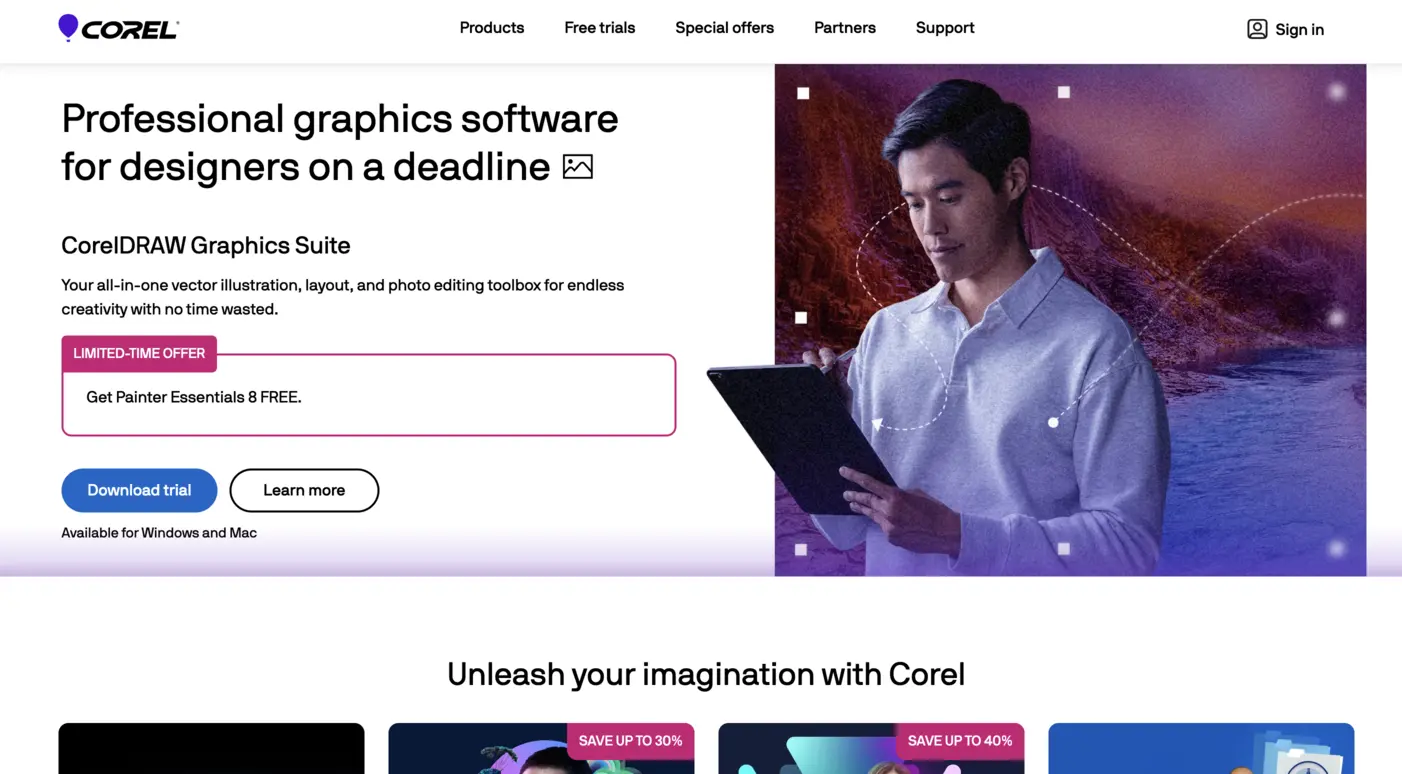
This tool is a haven for artists and illustrators, which offers an array of brushes and textures that mimic real-life painting mediums.
If you have a graphics tablet, you can experience a painting process that feels as natural as working on canvas. Corel Painter is your go-to choice for precision and a diverse range of artistic styles.
Prisma
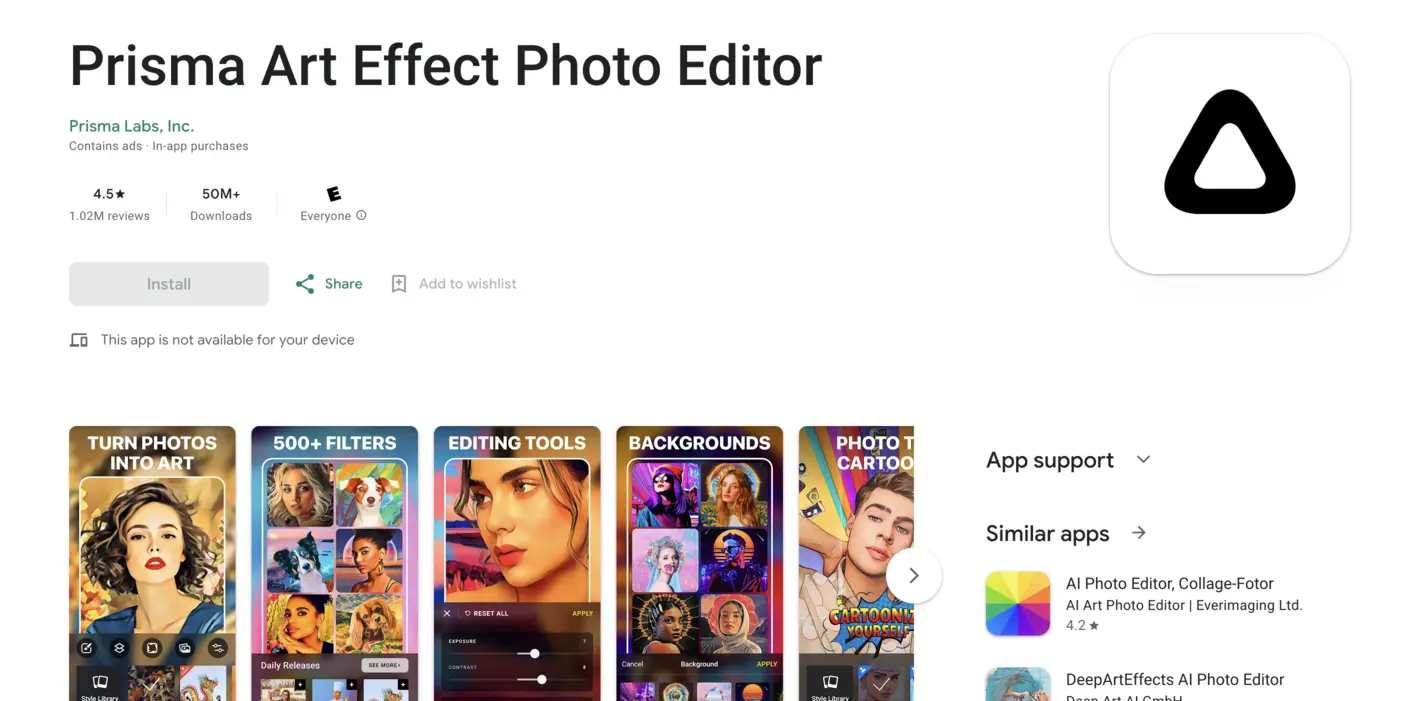
For a quick and effortless transformation, download Prisma on your mobile device. This app turns your photos into artworks resembling the styles of iconic artists.
It’s perfect for adding a creative flair to your pictures for social media or personal albums. With just a few taps, you can witness the magic of your photos evolving into art. Prisma is ideal for those seeking instant results without the complexity of professional software.
DeepArt
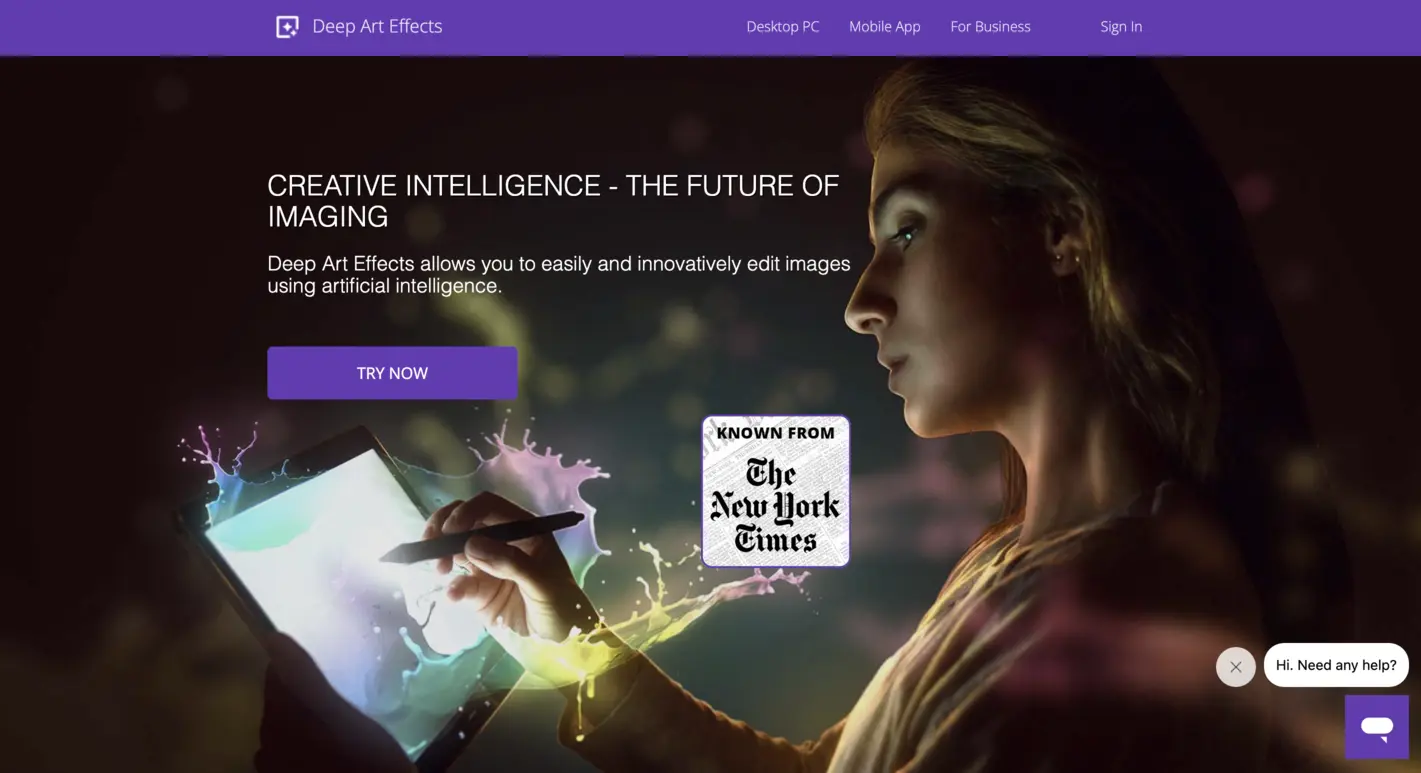
Experiment with the innovative DeepArt, where artificial intelligence meets art. Upload your photo, choose a style, or even provide your unique design for a more personalized touch.
DeepArt's AI algorithms will interpret your photo and style, crafting a unique piece of art. This tool is fantastic for those curious about the fusion of technology and artistry, offering a fresh and exciting approach to photo transformation.
Adobe Photoshop
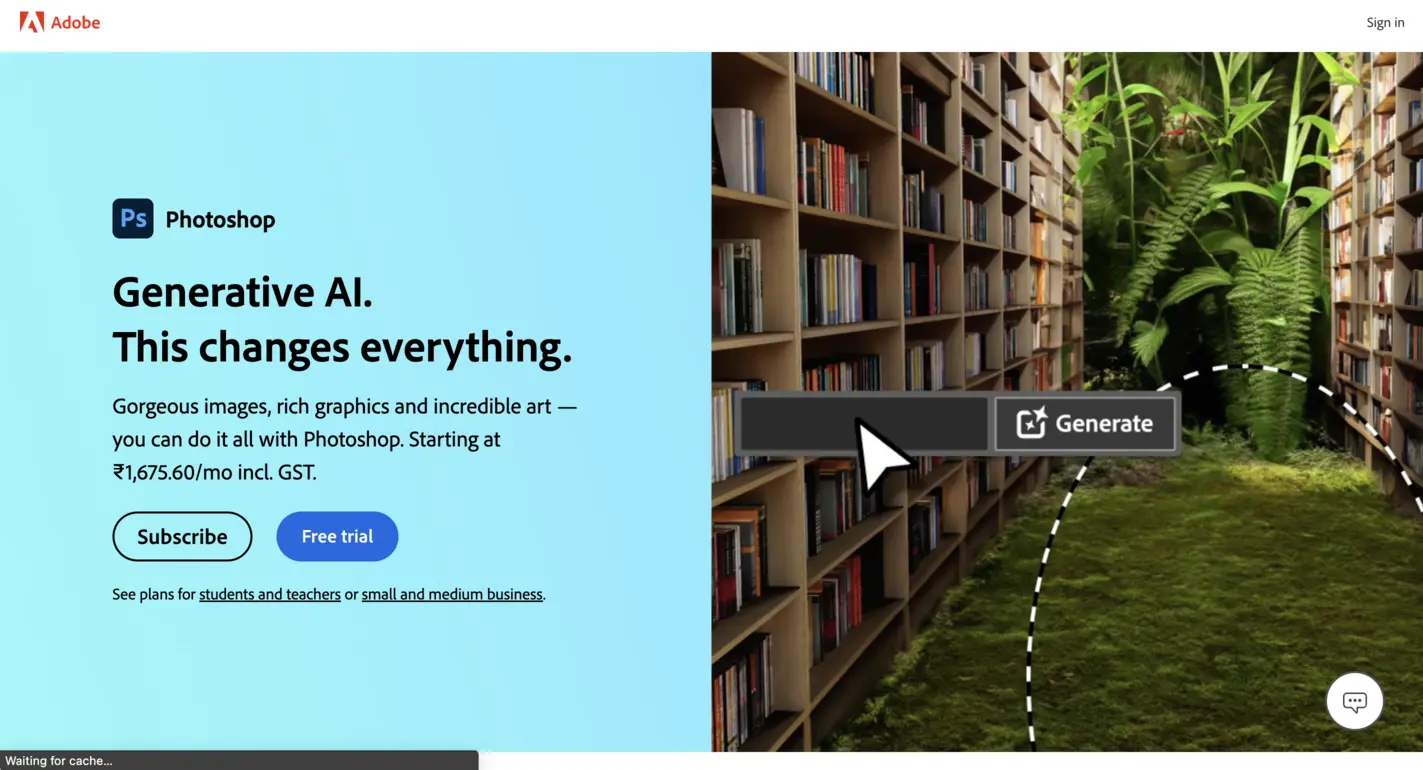
If you're aiming for professional-grade artwork, Adobe Photoshop is your canvas. This software provides a wide array of artistic filters and brushes, allowing you to replicate various painting styles.
Fine-tune the details like texture, brush size, and color to achieve the exact look you desire. Photoshop is perfect for those who want complete control over their artistic process and aspire to create gallery-worthy digital paintings.
GIMP

For a budget-friendly yet powerful option, turn to GIMP. This free, open-source software is packed with painting and editing tools.
Whether you're just starting in digital art or looking for a cost-effective solution, GIMP has you covered. Its supportive community and compatibility across various operating systems make it a practical choice for all skill levels.
Artistic Effects and Filters for Your Photos
Oil Painting Effect
The Oil Painting Effect is renowned for its rich textures and vibrant colors. This effect can imbue your photos with a classic, timeless look, reminiscent of the masterpieces found in art galleries. When applied, it accentuates details and gives a luxurious depth to the images.
The oil painting effect works wonders on portraits, landscapes, and still-life photos, adding a touch of elegance and sophistication. It's perfect for those looking to give their photos a dramatic and expressive makeover.
Watercolor Effect
The Watercolor Effect offers a softer, more ethereal quality to your photographs. Known for its subtle color blends and gentle brush strokes, this effect can transform your images into delicate, dream-like artworks.
It works particularly well with nature scenes, portraits, and abstract compositions. The watercolor effect is ideal for those who prefer a more understated and whimsical artistic style, adding a layer of serenity and grace to your photographs.
Impressionist Effect
The Impressionist Effect draws inspiration from the famous Impressionist movement, characterized by light brushwork and a focus on the depiction of light and its changing qualities.
This effect can add a dynamic, vibrant feel to your photos, often resulting in a more abstract and visually striking image. It’s particularly effective for outdoor scenes, where the interplay of light and color is prominent. The Impressionist effect is a great choice for those who want to imbue their photos with a sense of movement, emotion, and artistic flair.
Make Use of Photo to Painting Filters
One of the most straightforward methods to convert your photos into artwork is through the use of photo to painting filters. These digital tools are readily available in many photo editing applications. Here’s how you can use them:
Choose Your Photo
Select a high-quality image that you love. The better the resolution, the more stunning the transformation.
Apply Artistic Filters
Look for filters or effects labeled as 'Artistic', 'Painting', or similar in your photo editing software. Common styles include oil painting, watercolor, and sketching.
Adjust the Details
Customize the filter settings to your liking. Adjust aspects like brush size, stroke intensity, and color palette to create your desired look.
Final Touches and Save
After applying the filter, preview your artwork. If you’re satisfied with the result, save the new digital painting.
Can Photo-to-Painting Tools Really Replace an Artist's Touch?
Photo-to-painting tools are designed using advanced algorithms and artificial intelligence. They analyze the nuances of a photograph and replicate them in a variety of artistic styles.
Even after all these advancements, there remains an irreplaceable value in the human touch in art. Artists bring a depth of emotion, creativity, and personal interpretation that no tool can mimic. Each brushstroke in a hand-painted artwork carries a piece of the artist's soul, their experiences, and their unique perspective.
This human element adds an intangible quality to art that resonates on a deeper level with viewers, often evoking emotions and thoughts that technology alone cannot.
Our Professional Pictures to Painting Services
At Photo2Painting, we pride ourselves on offering an exceptional service that turns your cherished photographs into stunning works of art. Here's what sets our professional picture-to-painting services apart:
Skilled Artists
Our team comprises over 100 expert artists with diverse styles and specialties. Whether you prefer classical, modern, or experimental art, we have the right artist for your needs.
Customized Creations
Each painting is tailored to your specifications. From capturing the essence of your photo to adjusting colors and themes, our artists ensure that every detail reflects your vision.
Advanced Technology
We blend traditional artistry with modern technology, providing artists with tools that enhance their ability to translate photos into paintings accurately and creatively.
Quality Materials
We use high-grade canvases and premium paints, ensuring that your painting not only looks beautiful but also stands the test of time.
Versatile Options
Our service caters to a wide range of needs - from individual portraits to large-scale family paintings, and even pet portraits, ensuring that every client's request is met with excellence.
Why Choose Us
Personalized Experience
Our approach is centered around your unique story and memories. Every painting is more than just a replica of a photo; it's a personal narrative brought to life.
Exceptional Customer Support
Our dedicated customer support team is available 24/7 to guide you through the process, answer questions, and ensure your satisfaction.
Fast and Reliable Delivery
We understand the importance of timely delivery, especially for gifts and special occasions. Our efficient process ensures that your painting reaches you swiftly and safely.
Transparent Pricing
We offer competitive pricing without hidden costs. Our transparent pricing policy ensures that you receive value for your investment.
Satisfaction Guarantee
We stand behind the quality of our work. If you're not completely satisfied with the final product, we work tirelessly to make it right.
Choosing Photo2Painting means opting for a service that blends artistry, technology, and customer-centricity. Our commitment to quality and satisfaction makes us the go-to choice for transforming your memories into timeless pieces of art.
George, CEO of Photo2painting, is a passionate art lover and entrepreneur. He founded Photo2painting.com from scratch, inspired by his artist friends. As the company's CMO, he manages content and marketing.
Excellent Customer Reviews